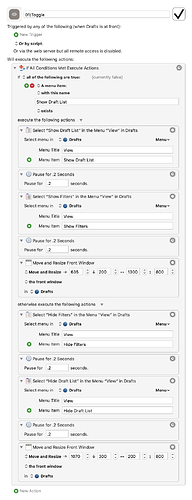Hello, here’s a tip for those who use drafts on the Mac.
Since I like to use drafts small and centered on the screen (27 inch), I created a macro with Keyboard Maestro, with which I can quickly change the view. Here a short gif to it.
https://cl.ly/915a6a
Here is the structure of the macro:
2 Likes
this is really great. thanks for sharing!
Always happy @caudill. With Keyboard Maestro you can do a lot of things under macOS, which are still missing functions for the iOS version. The good thing about it… you don’t have to be an expert in programming 
Here is an example for the translation of a text and the subsequent sending via iMessage:
1 Like
I feel like I just got a peek into The Matrix. Thanks!

1 Like