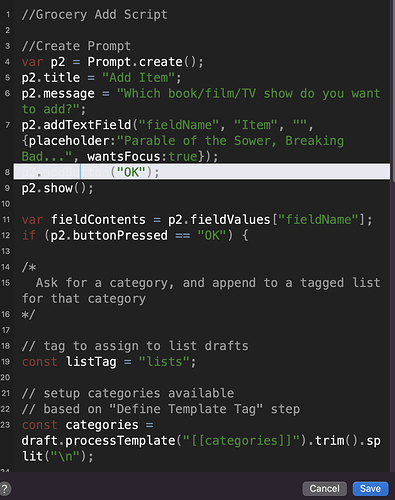Hi,
New user here, and I am encountering a silly issue on mac: when editing a script, the active line is highlighted white which makes the text all but unreadable. I was wondering where one would change the theme for the script editor (not the actual text editor). See attached screenshot.
Thanks!
The script editor uses the same theme currently active in the main editor. I would expect whatever theme you are using to have that set as configuration for its line highlight color. Do you use the “Highlight insertion point” option in your editor when you are editing in Markdown?
That said, configuring editor settings for scripts is somewhat less than ideal at the moment. Drafts stores editor settings per syntax (not theme, but options like font/line-height, and insertion point highlight). The script editor uses the options configured for the Javascript syntax - but you can not modify them in the script editor. If you create a new draft, assign it the Javascript syntax, and change the options the way you prefer - the next time you open a script in the editor it will use those settings.
1 Like
Thanks, that indeed did it. I had to switch the current draft to javascript, uncheck the highlight insertion point option, then switch my draft back to markdown and the script editor was usable again.