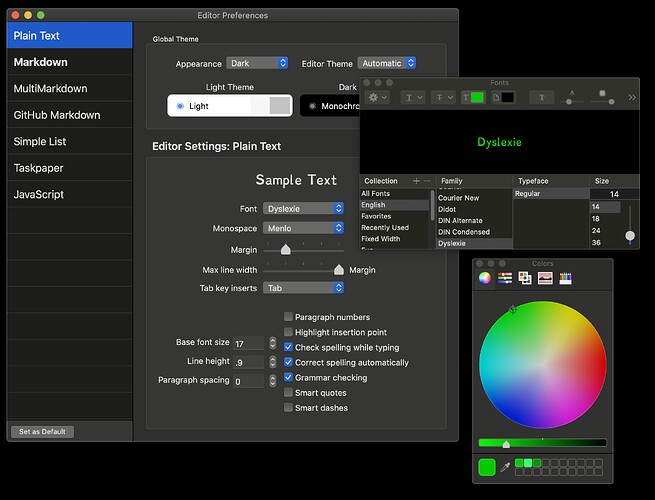Just found my way to this product having recently moved from Windows / Notepad++.
Already subscribed!
However, I cannot seem set the font colour.
I go into Editor Preferences > Font > Other > Pick my font and colour.
The font & colour show correctly in the preview box, but only the font changes in the actual editor window - the colour remains white.
Drafts has themes, which can be selected in the Aa editor preferences, which control editor elements. There’s no individual selection for font color. Theme docs.
That’s disappointing.
The configuration box brings up a font / colour chooser, and the font is respected when selected - just the colour that isn’t.
For a text editor to have a fixed text colour seems like a rather glaring limitation, especially in an otherwise mature and well featured product.
Is it on the road map for inclusion?
Its the only thing I’ve come across so far that would have me looking for alternatives.
I’m a little confused. Drafts does not have any color pickers in the app. What screen are you referring to?
Oh, gotcha. I was thinking iOS. That’s a system font panel, pretty sure there’s no way to tell it not to allow color selection, regardless of whether it’s used.