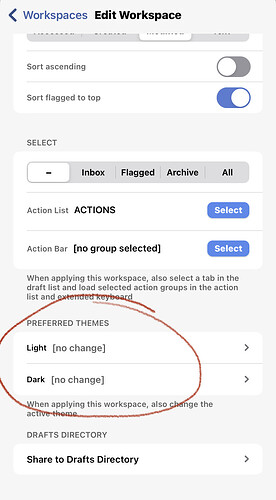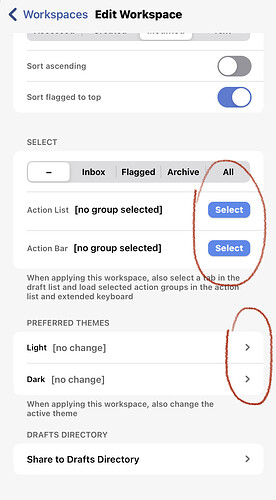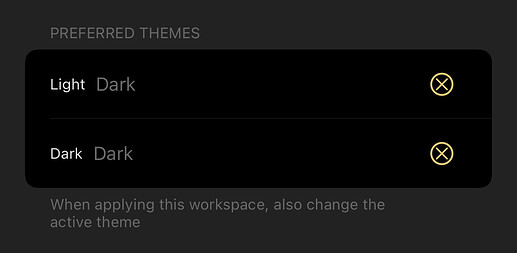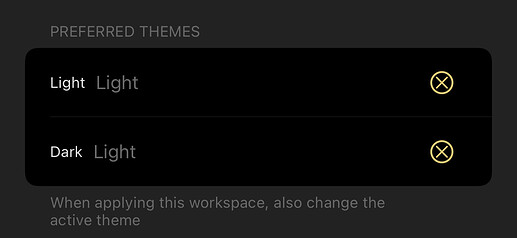Is it possible to assign a different theme per workspace? The option for this does appear to be available in the Workspace settings on iOS but it doesn’t do anything.
The options works on both platforms.
Did you re-apply the workspace after making changes to the settings?
That shows you current have not selected a theme to be assigned with that Workspace.
If you tap that row, you will get a theme selector to choose a theme to assign.
And that’s what I expect to happen but when I tap the row nothing happens. I am wondering now if perhaps my device is not supported.
iOS Version: 16.0.3
Model: iPhone XR
Drafts Version: 34.0
Hmm. No, the device should not matter. You are able to select themes properly in the Aa editor settings screen?
Ok. Yes I can change the theme from the global setting in the Aa
I keep forgetting to look in the other workspaces for open loops at the end of the day. It just isn’t baked into my muscle memory yet to not only look in the inbox but also to look in the inbox of the other workspaces. I am convinced that for me to utilise these workspaces I need to have the clear visual indication as to which one I am actually in right now and then I will be will be reminded that there is indeed more than one workspace.
I don’t have any other apple devices to test this feature on and sadly it’s not working for me on this iPhone XR. If my device is supported and I am running the latest software and firmware, is the workspace theme feature working for anyone else?
I’m still on an iPhone 8+ (so older than your XR), and my workspaces are switching themes just fine. FWIW I’m also still on 16.0.3 (I plan to update the OS on all my Apple devices this weekend).
For testing this I used my primary workspace, which is set as this:
Versus my demo workspace, which is set as this:
As you might expect the difference is quite marked.
Perhaps you could you set up an identical set of themed workspaces with two brand new workspaces and let us know if switching between these fresh, new workspaces works as intended?
That then provides a baseline comparison with no legacy favours at play.
I think the problem here is not the themes being applied, but the ability to select them in the workspace editor. @sylumer: Are you able to select a theme in a workspace that does not already have one assigned?
Yes. Just confirmed and I can set a theme for a workspace where none was previously applied. I just used the Sepia theme for a workspace I only usually reference in actions.
Update: I have just tried it on another iPhone XR and I found that it does work there. It is possible to assign a different theme for each workspace and therefore the problem is with my device.
I can feel a hairline crack in the center of the screen so perhaps that’s the cause.
Thanks for spending your time looking into this with me.