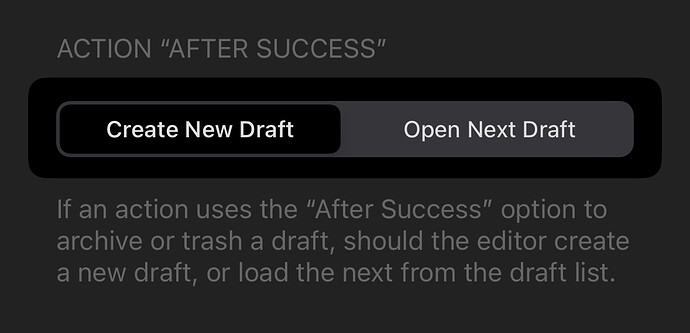When I’m archiving a lot of items on the Mac version I have to stop using the shortcut to archive and select the next item to archive. Is there a way to automatically select the next item in the inbox after I’ve used the shortcut? This way I can keep using keyboard shortcuts to archive without taking my hands of the keyboard.
3 Likes
When you use the command SHIFT+CMD+A a highlighted item in the last o drafts is archived. Using the down arrow refocuses on the list and selects the top item. You do not need to use the mouse to make this happen, but you do need to use the down arrow several times. It is not therefore automatic
but it is a way to
Half way there I reckon.
1 Like
Thank you. That’s all I need. Sounds like a job for Keyboard Maestro.
For what it’s worth, I was going through a long list of drafts and archiving them (with the goal to clean out Drafts and get to using it more again). I also expected that the item below the archived item would be selected after archiving.
That setting does not apply to the cmd+shift+A keyboard shortcut