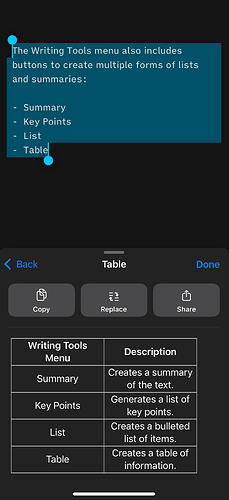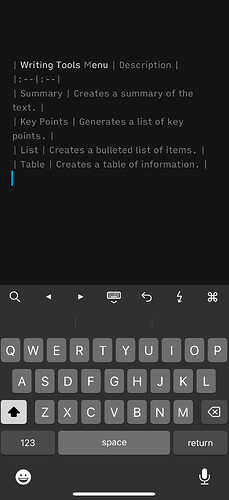My understanding is that in 18.1 on compatible devices for apps using Textkit 2 that if you select the text it will display an Apple Intelligence set of commands above the keyboard like in Apple Notes. Is this supported in Drafts yet? Right now I just get a blank row where normally the suggested words appear.
Writing Tools are supported, but you have to access them from the context menu (the Copy-Paste-Select menu that pops up over the cursor)
2 Likes
In some other apps like iA Writer and Bear, when Apple Intelligence generates tables, these convert into Markdown tables. However, I can’t seem to get this to work right in Drafts.
I haven’t gotten the “Make Tables” option for Writing Tools to work for me at all, in any app, on any of my devices – I always get “Writing Tools Unavailable, Try a Longer Selection” message. So it’s not something I’ve been able to test or make sense of – but it shouldn’t behave any different in Drafts, because it’s a system-level feature. I’d be interested in example texts that show how it’s working for you.