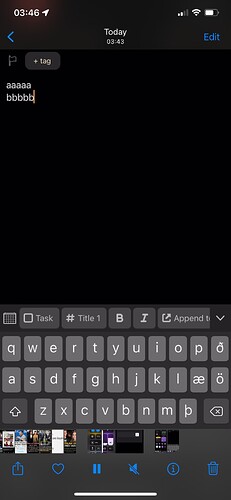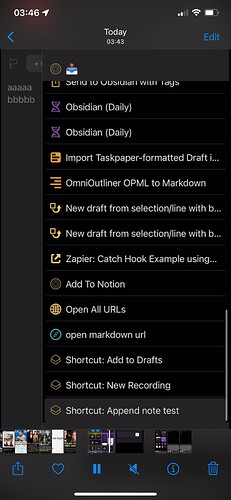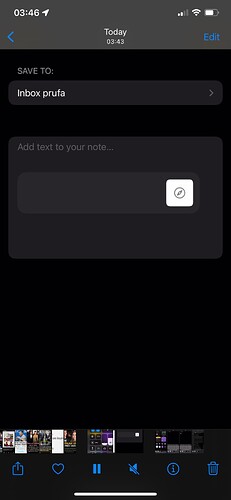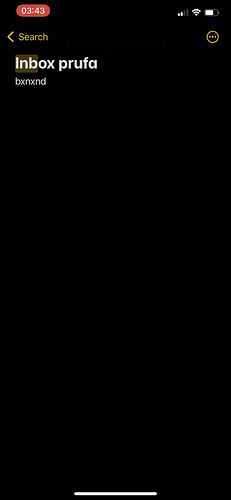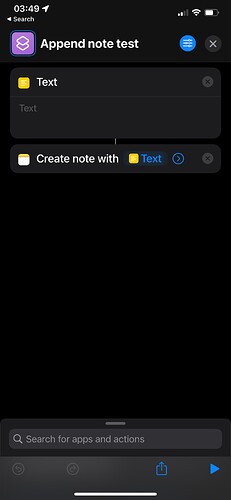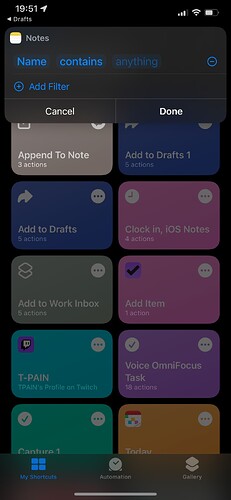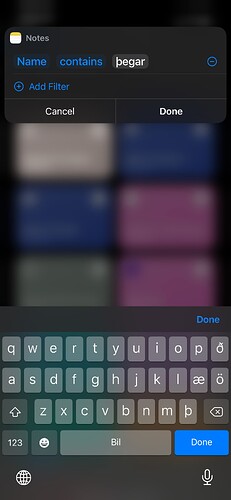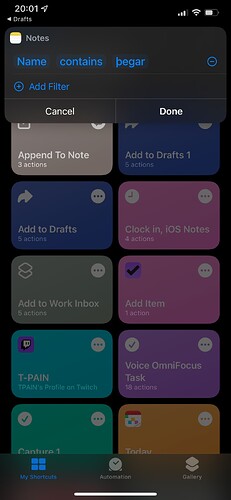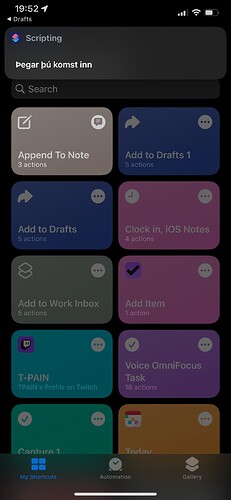Is there an action to append tonan apple note of choice (having the option to choose each time you run the action).
You can do this by passing the draft content to a shortcut that takes care of the selection and the appending.
Drafts Action
Shortcut
As a bonus, you can then reuse the shortcut from the share sheet in other apps too.
Just using the “Share” action that opens the system share sheet works. No special setup. The Notes app share extension supports appending.
The negative for that approach over a dedicated action is that you do have to select Notes to be the destination. Using an action to drive it eliminates that step, and you can also give it convenient access via the action bar and/or a keyboard shortcut for even more efficiency 
Awsome, thank you both 
kust one final thing to polish the workflow if possible.
The shortcut option has a little less friction (extra clicks) which I like…… but I need to be able to search and find the note I want to append to, do you know if thats possible with the shortcut option?
If not, I will have to go with the “share” option
The Shortcuts option I posted should be listing the notes for you to choose from in last modified order.
If you want to specifically limit your options through search, just add a filter like this to further limit the list.
https://www.icloud.com/shortcuts/9ac97cb66df64b15a11ef2f506f4f32f
But, you can also take it further based on how many matching notes are found - none, just one, or multiple.
https://www.icloud.com/shortcuts/4a2689f3ce134302a15d666741521231
It’s all managed on the Shortcuts side. No amendments on the Drafts side.
If you have a limited set of notes you work with, there would potentially be even quicker ways to deal with things.
Awsome, this is exactly what I needed  thanks
thanks 
Just to check if its possible to eliminatw 1.5 extra steps
do you know if its possible to have it automatically ready to enter text
- So you dont have to click the text field to get the keyboard to enter the text
- and making click in “done” on the keyboard be enough to start the search (not having to click done on the top of the screen)
The second shortcut from my last post does that. Your screenshots are from the first shortcut in that last post, which does not.
That does not apply to the second shortcut as it is a multiline text field. With a physical keyboard CMD + RETURN often works as a submission.
An alternative to the above would be to use the Drafts action to capture the notes search text and pass that in. You could do this with a prompt and have the Shortcut split the input to get the notes search text and the text to insert.
Why not have an experiment and then come back with what you have if you get stuck?
Note, if you do decide this is worth a little extra effort to pursue perfecting the system, rather than just screenshots, sharing links to your actions and Shortcuts makes it much easier for people to help debug things. Screenshots only tell a fraction of the story, particularly when it comes to Shortcuts shortcuts.
Aaaa awsome, there was a missunderstanding about the second action….
When I added them they were named x, x (2) and x(3)
I must have accidently mixed the tiggering of the first and the third…. so when I thought I was triggeribg the third I was triggering the first again.
But the third is exactly what I was looking for


But I see I clearly need to step up my shortcut game…. might need to take davids Park (macaparky) course 
Thank you again 


I guess you have a couple of typos there and meant David Sparks (MacSparky).
Haha, correct you are, I think I was tired when I wrote that with one eyea open