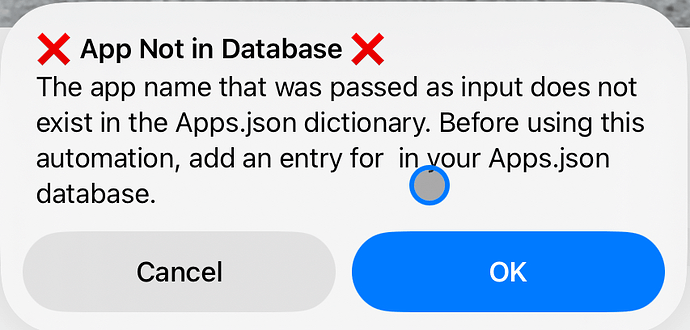Not even sure where this should go to, I’ve been recently getting this dialog box whenever I open Drafts (latest iPadOS - Not TestFlight Version).
At first I thought it was because of TextExpander wasn’t logged in on the iPad Pro, but I took care of that which didn’t make a difference.
I can’t honestly think of anything that would be causing this.
My iPad mini 6 is working just fine and both are iCloud synced and really due to the space on the Mini, I have less apps installed on there than I do my iPad Pro.
Any advice would be greatly appreciated.