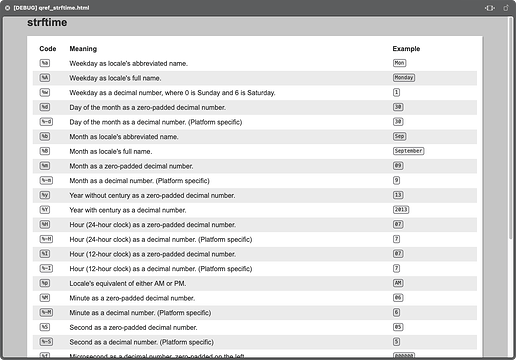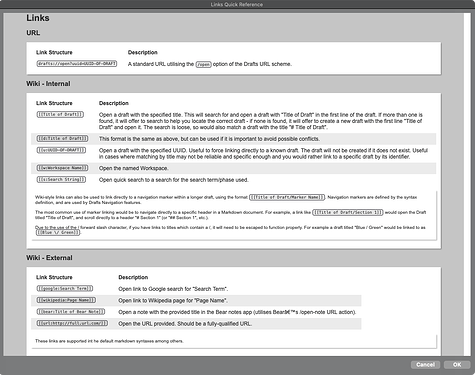Doctor Drafts v1.5.0 is now available for download. It includes one feature update and one new workflow. Details are as follows.
Workflow Update Check
There is a new flow that allows you to check for a workflow update on the website. It will not install, or offer to install the update for you. It will prompt you to go and get a copy if a newer version is available.
In addition, the various drcomplete... flows that terminate almost all other flows will now also trigger this flow. There are some variables that are used to determine when the last check was carried out, how often checks should be carried out, and a couple to do with audio notifications. The idea is that even if you miss an update here on the Drafts forum, you’ll get a periodic prompt from the workflow itself.
If you want to change the checking frequency, add the UCfrequency variable and set it to the number of days between checks. A value of -1 will disable the regular checking.
I believe the checks run pretty fast. At least the do in my testing. While I have set things up to default to only carrying out a check once per week, using the drwfu keyword will always force a check. This is regardless of your settings - as long as you have an Internet connection that is.
You can build this check into any other scheduled software checks you might have via an AppleScript call, should you want to schedule it on some other basis - e.g. every Monday at 9 AM, every time you open Drafts, or as part of your Mac start up/restart procedure. There is a new use case that leads you through the steps to do this.
Full details on this new flow and the settings it uses can be found here.
Quick Reference Viewer
Previously I have been using a a Quick Look debugger resource viewer for viewing the quick reference information. While this worked, I was always frustrated by not being able to remove the “[DEBUG]” entry in the window title.
In this update I’ve switched to using a web viewer, which I think looks a bit nicer and does not include “[DEBUG]” in the title.
Note
This is based on an Automator workflow. While I fully realise Automator is being deprecated, I figured this was a reasonable interim step and will work for a while. I suspect I’ll be able to update this with a Shortcuts based version before too long for users who have the option, assuming the Shortcuts replacement for Automator allows for an equivalent of this sort of web viewer.
I hope everyone finds these quality of life updates useful, and as ever, you can download the latest version of Doctor Drafts from the website.
![]()
 then prompts for ‘Select draft to add to’ but doesn’t list any of my drafts. Then when I type terms that should match either titles or content, nothing shows up and pressing
then prompts for ‘Select draft to add to’ but doesn’t list any of my drafts. Then when I type terms that should match either titles or content, nothing shows up and pressing