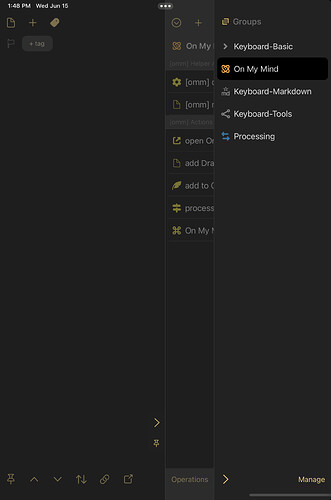Hi. My actions from the Basic menu on iPad are gone and can’t put them back. I can see the following:
Kyeboard-Basic
On my mind
Keyboard Markdown
Keyboard Tools
Processing.
However, all the actions I use are on the main menu (basic), and that’s gone. I can’t find a way to put it back.
Can you point me in the right direction to fix this problem?
Thanks!
You can re-install the most up-to-date versions of the default actions groups in Drafts’ Settings (Preferences on Mac), under “Maintenance”, using the “Reinstall Default Actions” task.
These groups are also available to install individually from the Directory. See User Guide for details.
Thanks. I tried this, however, it didn’t work. Actions are still missing.
Your help will be appreciated. 
What happened when you tried to install one of the standard groups direct from the directory? What messages did you see?