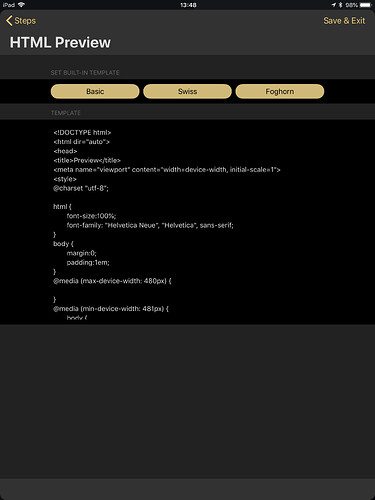Please consider adding the ability to change the font and size for Markdown preview. If there’s already a way to do this, I haven’t found it. Thanks!
The Markdown preview uses an HTML Preview action. In that you can specify whatever styling you like,
If you are not familiar with HTML/CSS, the three buttons at the top of the screenshot above (Basic/Swiss/Foghorn) offer presets. Just tap one to change the stylesheet for the preview action. You can also have multiple preview actions with different styles.
To edit the default version
- Load the “Keyboard-Markdown” action group in the action list
- Swipe to right on the Preview action, select “Edit”
- Tap on the steps, then the HTML Preview step.
That will get to to the screen posted above in this thread.
Thanks to both of you. I’ll check this out.