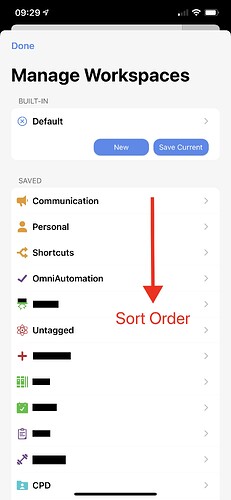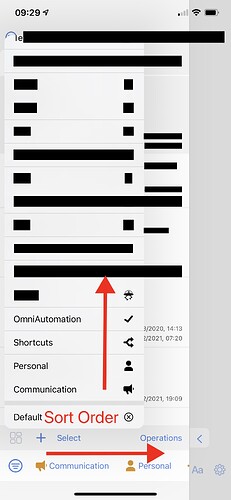In iOS when I go into the “manage workspaces” screen and drag my saved workspaces to re-order them as I want them listed, it’s not saving my re-ordered workspaces in my menu. Instead it’s listing them in the order that I created them, not in the order that I dragged them to. I have already tried closing the app and re-opening it. Ideas?
Sorting is working for me (iPhone 11 Pro Max, iOS 14.4, latest app store version of Drafts).
When in the drag and drop list to reorder the workspaces, the sort order is top down (most “important” workspace at the top). In the workspace list this is reversed so that the most important workspace is at the bottom where it is most reachable. In the workspace buttons, this order is left to right.
Hope this makes sense.
If this isn’t the case for you, can you post a few more details (iPhone/iPad make model, i*OS versions, screenshots) and someone else may have an idea.
Ahh, okay. See my brain doesn’t work like that. At all. My brain says that the sort order I devise in Manage Workspaces – say I drag and drop top-down as A, B, C – should show up top-down in my workspaces list the exact same way, i.e., A, B, C. You’re saying that no, it will show top-down as C, B, A, and I’m supposed to think that’s really nifty because the one I listed first, A, in Manage Workspaces, is at the bottom close to my greedy little fingers, not the top as I, in fact, arranged them in the manager. I have been folded by The Finger Rule. I mean really, that’s not very intuitive. It’s actually bass ackwards. I will note here that MacOS doesn’t do the switcharoo. Unlike iOS, it listens to me and lists according to the manager, top-down.
Thanks for taking your time to help me. I do appreciate it.
I thought it was a bit weird when Apple first made this change in iOS 14, but I got used to it and prefer it, honestly. It is much more touch friendly, and I get why the designers at Apple decided on it.
Certainly at bit confusing and counter intuitive at first. I think it’s a bit less obvious when used elsewhere in the system where you do not explicitly get to select sort order - like on Home Screen app icon long press.