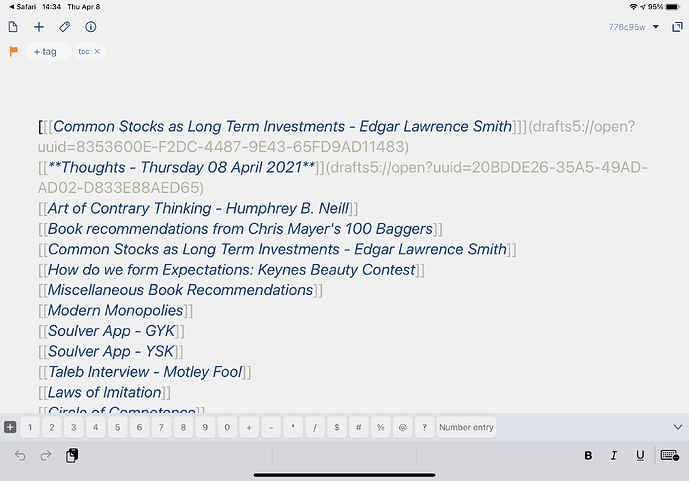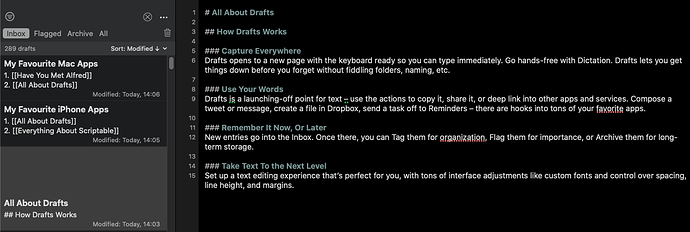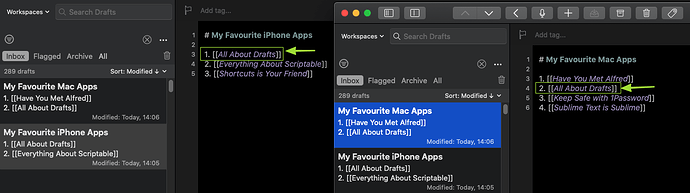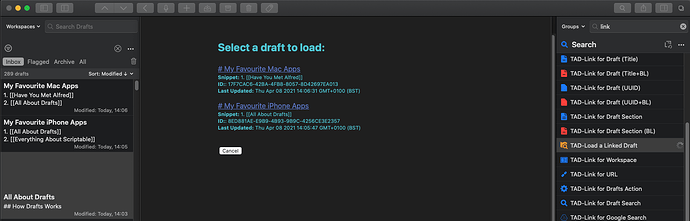Yes, it does sound like the internal navigation is handled by the UI, and the rendered table of contents is handled by \{{TOC}} with the right settings. Which means the only use case left is the one I had where I want a table of contents in the draft so I can copy it to somewhere else that supports Markdown. That makes it easier to focus on what my Action needs to do.
That sounds like you just want to use Drafts’ wiki style links for cross linking drafts.
Thanks, I’ll check it out
Is there an action I can run that will add the draft that I want to add to the Table of Contents That i created using the above documentation?
I’m sorry, I don’t understand. You want to add a draft link to a table of contents that you have already made based on the documentation?
Maybe you are you asking if there are actions to insert cross links to another draft? If so, then you need only to search for cross link in the directoryto find a couple of options.
If you are seeking something else, please clarify the details of what you are looking for.
- Ok, sorry for the lack of clarity. I have a draft called A and another one called B. I don’t add all my drafts to my TOC. I want to add A. Is there an action, that says ‘Add to TOC’ and I can run it for the draft named A. Draft B isn’t important and I don’t or wouldn’t need it later. So, I don’t want to add it to the TOC.
- In my TOC, can I arrange the various wiki styled links in alphabetical order? Is there any action for that?
- Sound like you should use one of the insert cross link actions from the directory.
- There are alphabetical sort actions in the directory.
Thanks, that was helpful. When I use the ‘Cross Linking’ action, the UUID also shows up. If I do this manually and just copy the tittle, it looks neat. See the image below, the first two lines are with the cross linking action and the rest of the lines are done manually, by copying the title. How can the cross linking action be modified to show only the title and not the UUID?
I take it you didn’t look at the action groups that search also brought up. See ThoughtAsylum - Management action group, and in particular the following action.
TAD-Link for Draft (Title)
Create a cross-link for a draft based on the draft title. Markdown heading markers are stripped from the start of the link for improved readability.
Many thanks. This does the needful, but it doesn’t create a cross-link in the other draft note
Same action group…
TAD-Link for Draft (Title+BL)Create a cross-link for a draft based on the draft title. Markdown heading markers are stripped from the start of the link for improved readability.
A back link is also added to a back link section in the linked draft.
See also the following action which foregoes the need.
TAD-Load a Linked DraftGenerates an ad hoc list of back linked drafts - i.e. any draft that includes any type of draft wiki-style link (title, display title, with or without the ‘d’ identifier, or a UUID link). Drafts are displayed in last modified order along with a set of information to help you distinguish similarly or identically named drafts. Selecting a draft will load it into the editor.
The first one did the job. I couldn’t figure out the second one though. I got what I wanted. But, if you can explain the second one, it would be nice. I tried it on a blank draft and I got an error message that says: this draft is not linked from any non-trashed draft
If you have not linked to that blank draft from another draft, then you would get that error because there are no drafts linked to it.
However, if you run the action on a draft that is linked to from other drafts, then it should list them.
For example, let’s say you have a draft called “All About Drafts”.
Let’s also say that you have a couple of other Drafts, “My Favourite iPhone Apps” and “My Favourite Mac Apps”. Each of these drafts contains a list of your favourite apps for those platforms, and those links are linked to other drafts describing those apps. Drafts is obviously on both of those lists, and you have linked to the “All About Drafts” drafts.
Now you could add back links from the “All About Drafts” draft to these other two drafts. But the point with the TAD-Load a Linked Draft is that you do not have to.
When the TAD-Load a Linked Draft action is run on the “All About Drafts” draft, it “Generates an ad hoc list of back linked drafts”; the list contains “My Favourite iPhone Apps” and “My Favourite Mac Apps” as both of these drafts contain links to “All About Drafts”.
Notice that the draft titles in this pop-up window are links. When you select a link, it will load that draft into the editor.
While you can go around manually adding back-links every time you add a link, or using an action like TAD-Link for Draft (Title+BL) to automate it, you can also get Drafts to automatically generate a list whenever you need to use it, by using the TAD-Load a Linked Draft action.
Hopefully this worked example all makes sense.
Crystal clear Sir and many thanks for the detailed explanation.