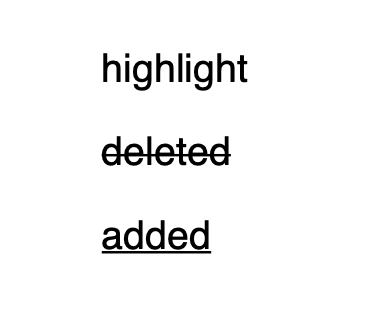Hi,
I am struggling to print or generate HTML preview for criticmarkup in multimarkdown. I would have thought that {==highlight==} would have been converted to the HTML5 <mark> tag but this does not seem to be the case.
My css for <mark> when I include <mark>in the draft works so I presume I am missing something really simple. Any thoughts anyone?
Thanks
Check Settings > Miscellaneous : Markdown Options.
- Ensure that you have Multimarkdown selected as the Markdown processor.
- Ensure that you have the critic markup enabled.
To quote the great philosopher Homer
DOH!
Thanks. Not sure how I missed the critic markup flag
Actually I can’t get {==highlight==} to work on the Print action (it works on HTML Preview though).
Other criticmarkup does work see image attached:
{==highlight==}
{-- deleted--}
{++ added++}
Thanks
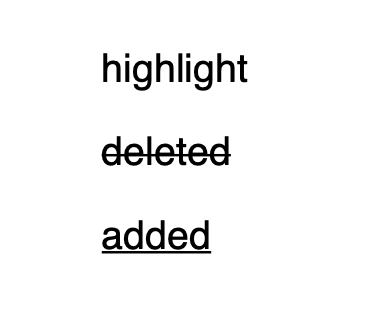
As a quick workaround, from the preview, use the share sheet to print.
Sorry I should say that this error is on OSX - seems to work on iOS on my iphone, but I don’t use my phone for my general workflow
EDIT: I am on v21.0 BTW
Printouts via the web view on Mac do not print background colors. You would work around with different CSS for your mark element, something like:
mark {
color: orange;
border: 2px solid yellow;
}
Which would come out: