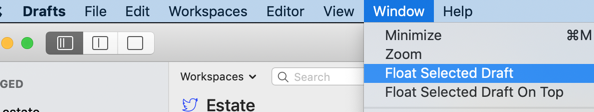Hello,
drafts Pro in IOS
In Scrivener for example, I often work in a main always open - displayed synopsis document in a floating window as I am reviewing notes in multiple other documents.
.
Is there a way however indirect to emulate this in drafts: I would work in a main always open synopsis draft, while at the same time reviewing notes in multiple other drafts.
thank you for your time and help