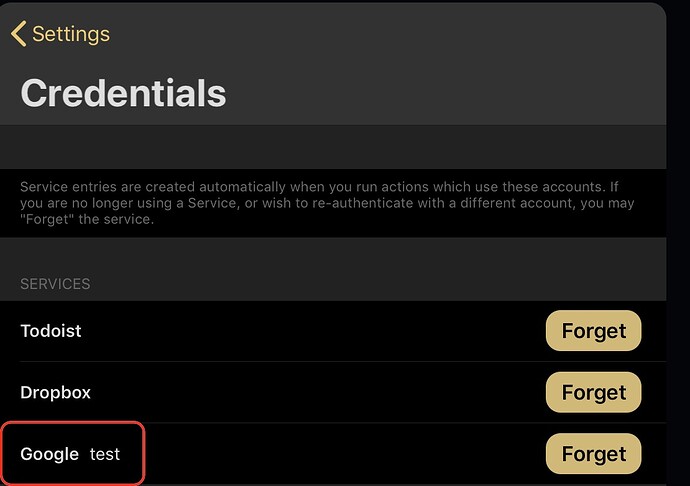I’d like to be able to use some of the Google Doc/Drive actions but I have several Google Drive accounts because I use Google Apps for several businesses that I’m involved in. I’d love to be able to use the Drafts action with Google Drive but I can’t seem to figure out how to get separate actions setup for each of my Google accounts or at least the ones I want to use Google Drive actions with.
Try specifying an identifier for the creation (doc ref). For example.
let gdTest = GoogleDrive.create("test");
let gdWork = GoogleDrive.create("Work");
let gdPers = GoogleDrive.create("Personal");
You should be asked to authorise for the ID for each. Then you’ll see each listed in your credentials listing - I just have ‘test’ here.
Then whenever you want to use the account, you create a Google Drive object for the associated identifier.
This worked perfectly. Thank you. Didn’t realized Credential Identifier was a thing. Thanks for showing me!
Hello,
I would be interested in achieving the same thing but I didn’t quite understand how to set up new credentials ?
Have you read this as well as the above?
If that doesn’t help, perhaps you could list what you do understand and pose some questions about what you don’t?
Thank you very much
This article solved my problem
I was kinda confused as the credential identifier box on Mac didn’t appear unless you scroll.
I was event aware that there was an option to scroll as by default there is no sidebar
Thanks again !