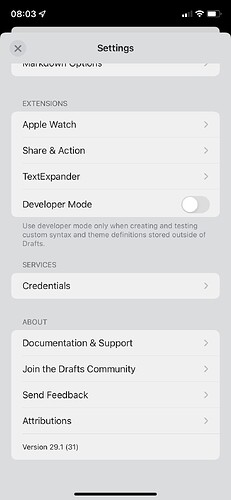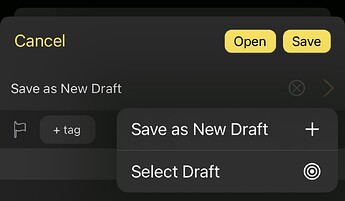gdigesu
November 14, 2021, 6:19am
1
Hi!
I love being able to select existing Drafts to append links, when reading.
See iOS Share and Capture - Drafts User Guide
For some reason, I can’t make it work anymore. Clicking the > closes the sharing dialog, on both the iPhone and iPad.
What am I doing wrong?
sylumer
November 14, 2021, 8:42am
2
It still works fine for me on my devices. I am running the Drafts Beta rather than the app store version, but I don’t see anything in the beta release notes about a fix for this.
The fact it is affecting two devices suggests it is very unlikely to be one of those temporary glitches that a reboot would resolve.
What OS and Drafts versions are you running with?
gdigesu
November 14, 2021, 11:43am
4
Hi @sylumer !
Deleted and reinstalled.
Thanks for taking the time.
gdigesu
November 21, 2021, 12:26pm
5
The issue is back on the iPad Mini 2019, iPad OS 15.1, Drafts 29.1 (31).
The issue
Attempts to save to an existing Drafts, via Drafts on the Share sheet
Clicks the “>”
Goes back to Share sheet (does not show existing Drafts to choose from)
sylumer
November 21, 2021, 1:46pm
6
So your issue is back, except that it is now only occurring on one device. Does a reboot clear the issue on that device?
Are you getting the menu to choose “Select Draft” when you press the “>” or no menu at all? It’s not mentioned in your steps.
gdigesu
November 23, 2021, 10:20am
8
I am getting no menu at all. When I press the “>”, it goes back to the share sheet.
I have reinstalled Drafts on both, the issue went away, and, now, it’s back.
Something incorrect on my settings, perhaps?
Very strange. I can’t reproduce here on any of my devices. I’ll ask if anyone on the beta list can reproduce.
gdigesu
November 23, 2021, 5:28pm
10
Thank you. It is strange indeed.
What iOS version are you running?
gdigesu
November 26, 2021, 4:13pm
13
IOS 15.1
If anyone experiencing this issue is willing to try a beta, please report back on whether it resolves the problem for you. I have not been able to reproduce this issue on any of my devices, but have attempted to make some tweaks that could be related.
Documentation for Drafts app, a quick-capture note taking app for iPhone, iPad, Mac and Apple Watch.
gdigesu
December 2, 2021, 4:09am
15
@agiletortoise ,
Version 30 resolves the issue.
1 Like