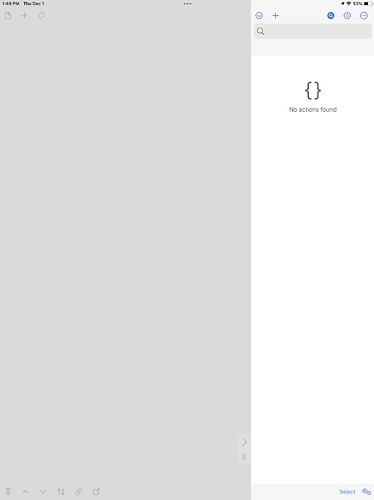When using Drafts on iPad (not Pro version), I can’t find any actions or keyboard toolbar when writing notes; however this does not happen on the iPhone or Mac’s app. Can anyone help me figure this out, please?
-
Did this iPad ever have actions, or is it a new installation?
-
Is your data syncing between your devices?
I have two iPads and both have the same problem. I tried to delete and reinstall the application, but it did not change. Data is syncing perfectly between devices.
Thank you for the quick reply.
Perhaps some initial setup issue. I suggest going to Settings > Maintenance, and using the “Reinstall Default Actions” task to restore the base action groups.
It worked! By following your instructions, I solved the problem. Now, its perfect. Thank you so much!
1 Like