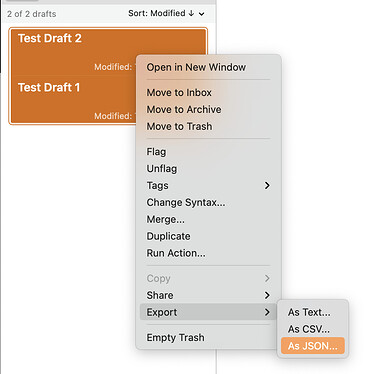The corporate environment that I work in does not permit access to iCloud or DropBox — or any other external storage service. Having a way to export a draft to an email and then to import it back into Drafts on the receiving end would be very helpful and much appreciated.