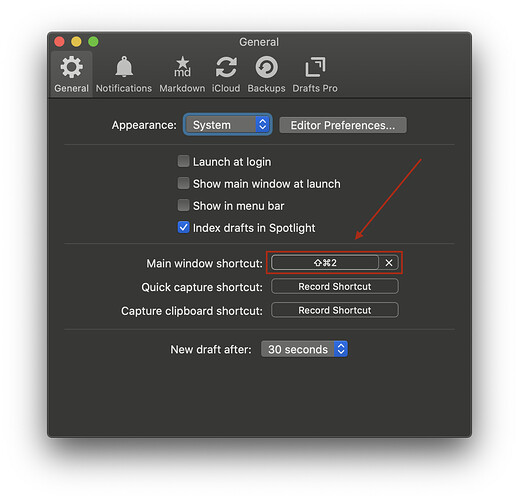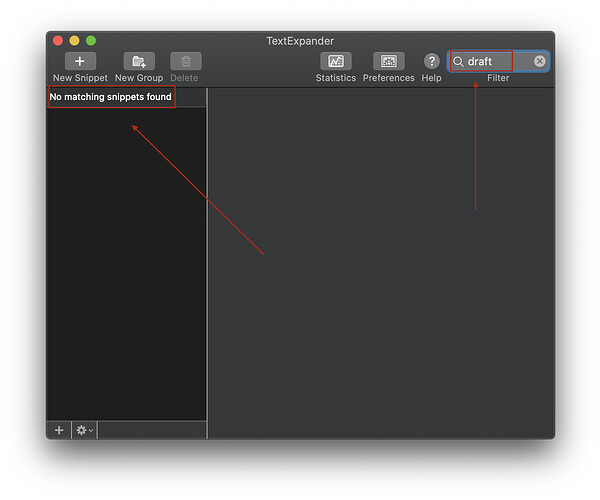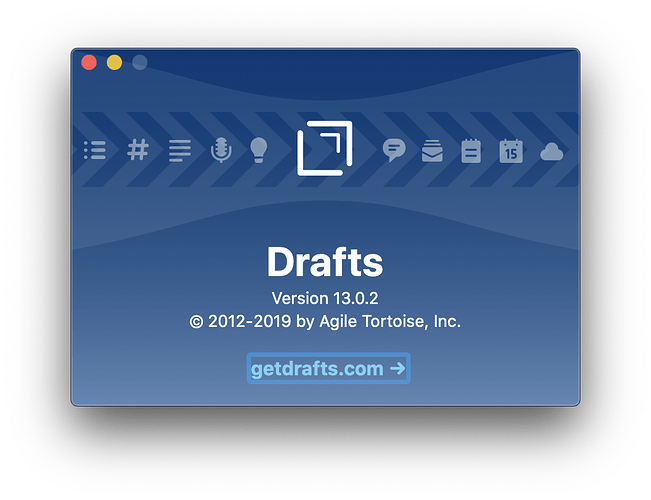Hi, folks.
I’ve been having the below described issue for a very long time. And I haven’t been able to figure out what’s causing it. It’s super annoying, but harmless.
On macOS, the main Drafts window just pops up and appears out of nowhere, while I am in another app, and usually typing.
What’s weird is the main window shortcut is SHIFT+CMD+2. I’ll be in a word processing app, typing away, and all of a sudden the Drafts main window appears. It’s not an easy to type keyboard combination, especially when you are typing up emails or paragraphs.
Here’s a Drafts General Settings screenshot:
I also have TextExpander on the Mac. Perhaps there is a shortcut in there somewhere to launch Drafts? I performed a search for the word, “draft,” and found nothing:
Has anyone else experienced this?
I’m running 13.0.2 from the Mac App Store.