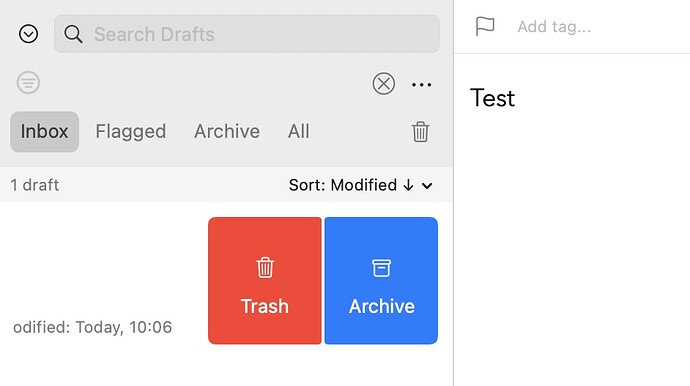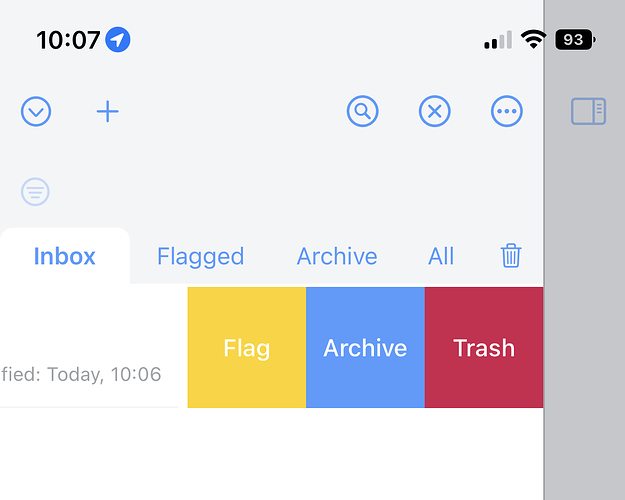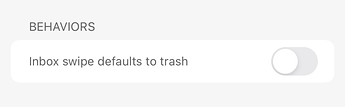Chrome
1
Hey
Not so much an issue but a consistent nagging for me. Surely there is a simple solution for this that I do not see…
If I swipe a note in the Draft List in MacOS I get the following options:
If I do the same on iOS the menu looks this way
Can I somehow change the MacOS menu, that it is the same as on iOS? The option to Trash as the farthest right option?
Thanks for a feedback
Chrome
1 Like
CMx3
2
I also prefer delete as the option on the right.
It’s a setting. Look for “Inbox swipe defaults to trash” in (...) list options above the list on both platforms.
2 Likes
Chrome
4
Thank you very much @agiletortoise! I guessed that there was a way, simply did not find it…
Thank you @Chrome for pointing out the issue I didn’t realize that I had and now I’ve fixed it everywhere and my now OCD can calm down a little. 
1 Like