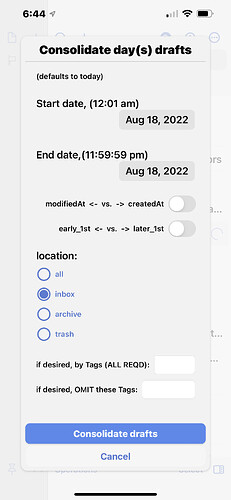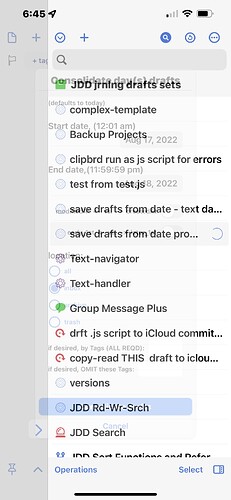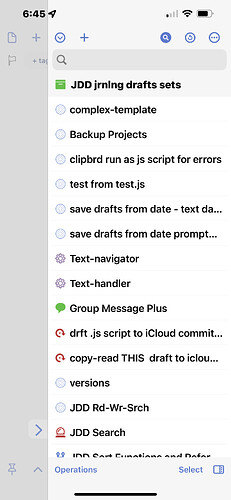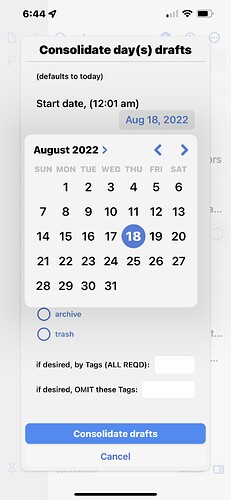I’ve not used Datepicker in a while, but now it misbehaves on my iPad and iPhone, with my action and those previously downloaded ( e.g. silly prompt). The datepicker displays correctly, but if clicked and date changed, the screen greys out and a half-visible screen doubles over the main screen, making legibility uncertain (especially on iphone). The underlying action still works, if you know where the right button is
Any experience? In the options portion of the datepicker setting, i used either no optional settings or the date option
Could you provide details on what version of Drafts and what operating system you are using?
Ipad pro and iphone 13 pro 15.6.1 ( latest version)
Drafts pro 32.2.1 (101) on phone and ipad
The display on the mac is different, and works fine. The ios version shows a date, touching/clicking brings up a month’s calendar, touching a date selects it but the screen greys out. I have a bit of a movie clip, i guess i can clip a few still frames if that would help
I also note the switches differ on the e Mac; i had (ios) used one switch to choose between 2 options:
Option1. <—vs—>. Option2. {False<>true switch}, but on a Mac, better to have 2 switches. I had not noted that before; not a bug, just a note.
This is the sequence. After the screen disruption, i can still barely see the underlying screen and if i touch a button it works and the section completes to a normal screen
This is the icloud link to a brief movie icreen capture
These are stills (maybe in reverse order), and i am not seeing them upload…
The photo sequence was 1 4 2 3
Alghough this is also the behavior in the “date prompt” and " silly prompt" actions, here is my pertinent code is( the midnight settings are after the prompt) :
var p = Prompt.create();
p.title = “Consolidate day(s) drafts”;
p.message = “(defaults to today)”;
//
//set choices in picker
p.addDatePicker(“strtDate”, “Start date, (12:01 am)”, day, {
“mode”: “date”
});
p.addDatePicker(“endDate”,“End date,(11:59:59 pm)”,day,{“mode”: “date”});
p.addSwitch(“sw2”,“modifiedAt ← vs. → createdAt”,false)
p.addSwitch(“sw1”,“early_1st ← vs. → later_1st”,false)
p.addSelect(“loc”,“location:”,[“all”,“inbox”,“archive”,“trash”],[“inbox”], false)
p.addTextField(“tgs”, “if desired, by Tags (ALL REQD):”, “”);
p.addTextField(“ogs”, “if desired, OMIT these Tags:”, “”);
// a final “go” button
p.addButton(“Consolidate drafts”);
// now show and choose
var didSelect = p.show();
//
//collect the values from the prompt:
var locat = p.fieldValues[“loc”];
var qTags = p.fieldValues[“tgs”];
var oTags = p.fieldValues[“ogs”];
var sortBy = p.fieldValues[“sw2”];
var sortTime = p.fieldValues[“sw1”];
var startDate = p.fieldValues[“strtDate”];
var endDate = p.fieldValues[“endDate”];
if (qTags.trim().length==0) {qTags=[]} else {qTags=qTags.split(“,”)}
if (oTags.trim().length==0) {oTags=[]} else {oTags=oTags.split(“,”)}
if (sortBy) {sortBy=“created”} else {sortBy=“modified”}
startDate.setHours(0, 0, 1)
endDate.setHours(23, 59, 59)
//
if (p.buttonPressed == “Consolidate drafts”) {
//
Thanks, was able to reproduce here and will look into the issue.
[UPDATE: Issue was located and will be resolved in the v33 release]