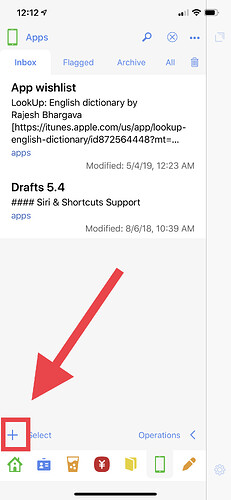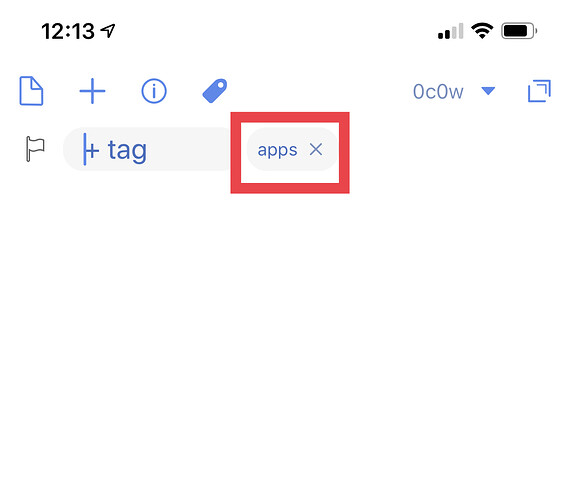I was under the impression that after creating a workspace, any new draft I created while that workspace was active would automatically have the workspace-specific tags added to it. I noticed that when I started a new draft in a specified workspace, the tag icon turned black. Great! I thought, this is working as expected. But no, when I reviewed the draft, no tags were attached to it. As a workaround I tap on the tags icon and when the list of existing tags appear discover that the tags I need for this workspace have been moved to the head of the list. Great! But why not the next step, automatically adding the tags when a Workspace is active and a new Draft created? What am I missing here?
That is how it works. Maybe have a read through the feature requests below and add an explicit note about tags and support one, or both of them? Presumably the more support they have, the more their profile is raised for Greg to consider them.
- Workspace Specific New Draft Settings - Feature Request.
- Identify Current Workspace in Javascript - Feature Request.
In the interim, these two actions can be useful for creating new drafts.
It does work that way already if you use the + on the workspace draft list (left side panel) instead of the + at the top of whatever draft you’re viewing.
Just one point I’d note is that if you are using workspaces where an ‘any’ based tag option is being used, that particular new option will default the new note to having all of the possible matching tags.
It would still be nice from my perspective to have an option where you could specify a default for a workspace and where it could be associated with a keyboard shortcut, but the different new option above is obviously a useful option that’s available right now.