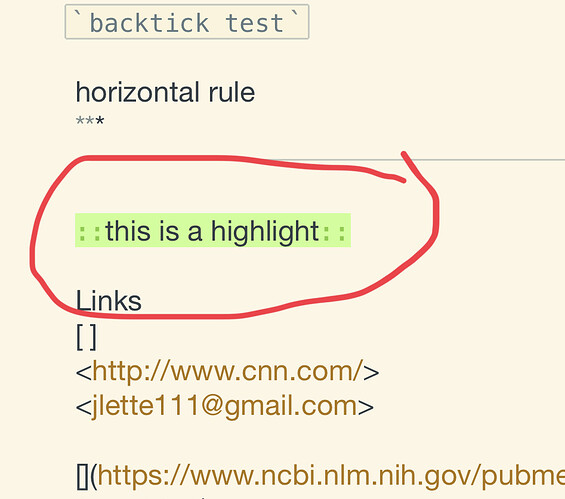Bear which its markdown based, displays a nice highlight with this syntax
::this is a highlight::
Does this not exist with drafts? I tried previews in both normal and GitHub.
I did some reading. I think that highlights are called Marks but I am not sure.
Thank you
Bear uses Polar Bear markup, based on Commonmark (syntax overview). I think it probably equates to the Commonmark Mark extension.
The marker syntax is not part of any of the syntax options currently available in Drafts.
Thanks very much. I will save info for the future
I have been thinking about your post and would use code instead and by that I mean the code defined by backticks but I can’t find it in the CSS file. How would I find it in the CSS file. I want to change the font family and size and background color
Thanks very much
If you start with the following in Drafts:
```
Foo
```
Then convert that to HTML using any of the actions that you might have to do this. Then examine the resulting HTML, you’ll probably see something a lot like this:
<pre><code>Foo</code></pre>
So simply look for the CSS that might be affecting code tags, and possible pre tags as well.
The answers are at your fingertips for this one ![]()
Thank you very much!