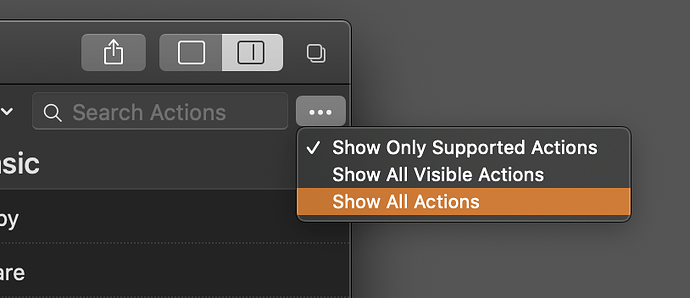I’ve noticed that any actions that have the step “Run Drafts 4 Action” doesn’t show up in the Mac version of Drafts.
Is this on purpose?
Sometimes I have the same Action that I want to exist in two different Action Lists (to be activated by different Workflows), but I don’t want to duplicate them and run the risk of one of the Actions being out of date (if I was to change the script or something).
So instead, I create a “duplicate” action which just calls out to the original Action - so if I should change the script of the original Action, the “duplicate” would be updated also.
But I’ve noticed that when I open my Action list on my Mac, any of the “duplicate” actions, with the “Run Drafts 4 Action” step, is missing.
Also, I have checked to make sure that the visible on MacOS is toggled on for these Actions.
If this is done on purpose, does anyone have a workaround for this?