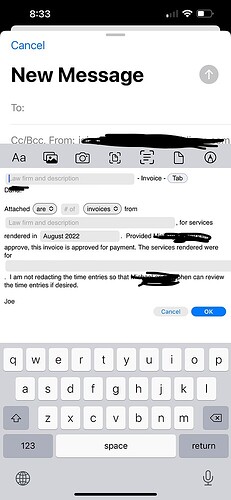UPDATE (2023-10-05): As of this writing TextExpander 4 has been removed from the App Store and will no longer be updated. It does, however, still work as of now, so I will leave the SDK functionality in place for the time being, but expect it will become less reliable and eventually stop working - so maybe make other plans if you rely on this functionality.
I know a number of TextExpander users take advantage of Drafts’ integration and direct support of TextExpander on iOS. I wanted to give you all a head’s up this direct integration will no longer be available in upcoming versions of TextExpander, so anyone relying on that integration in their workflow can plan accordingly.
What does this mean for Drafts users?
If you do not use TextExpander, nothing. If you use TextExpander on macOS, also, nothing. TextExpander will continue to function in Drafts as-always on macOS.
If you use TextExpander integration on iOS, be aware that the direct integration in existing versions of Drafts will stop being able to refresh snippets and fill-in snippets will cease functioning after a TextExpander update sometime this Fall. Around the same time, TextExpander support will be removed from Drafts in an update.
To expand TextExpander snippets on iOS after this change, you will need to use the new TextExpander keyboard, which is in beta testing now.
Additionally, snippets in action templates that are expanded when the action is run using <<>> syntax will stop working.
How can I replace TextExpander functionality in Drafts?
You can, of course, continue to use TextExpander with Drafts, just via the new TextExpander keyboard. If you rely on other TextExpander functionality that is missing, please feel free to describe your use-case on the forums and we can help suggest alternatives. There are many options with Drafts, such the “Insert Text” action step and Autocomplete that can be used in similar ways…as well as options like Apple’s own text replacement system.
More From TextExpander
For more details on the changes and to get early access to TextExpander’s new iOS keyboard, please follow the link below and confer with TextExpander support directly with any concerns.